The Best Fluffy Pancakes recipe you will fall in love with. Full of tips and tricks to help you make the best pancakes.
What is malware?
Malware is an aggregate phrase for malicious software. It is meant to harm or exploit any programmable device, service, or network. Cybercriminals generally utilize it to extract data that they may exploit to gain a financial advantage over victims. The possibilities of what type of information can be hacked are virtually limitless. The data might include everything from financial information to healthcare records to personal emails and passwords.

Types of malware:
Trojans:
The Trojan malware is sent via email attachments and they are disguised to look genuine. When a user downloads and runs the associated file, the malware begins to damage the system. An attacker can also distribute trojan as a payload using freeware and shareware servers through the Internet. Once installed, it causes issues such as terminating background system activities, destroying data from hard drives, and distorting file allocation systems.
Adware:
It refers to a type of malware that displays unwanted advertisements on your computer or device
Spyware:
Spyware is any program that, without your knowledge or permission, installs itself on your computer and begins secretly monitoring your internet activities. It is a type of malware that collects information on a person or organization invisibly and then distributes it to other parties.
Worms:
After breaching a system, a computer worm is a subtype of Trojan horse malware that may distribute or self-replicate from one computer to another without human intervention.
Ransomware:
Ransomware is a sort of virus that encrypts files, data, or computers. They threaten the owner of wiping or destroying the data if they do not pay the ransom. Recent ransomware attacks have targeted state and municipal governments, which are easier to infiltrate than companies, and are under pressure to pay ransoms in order to restore critical programs and websites used by residents.
How to know if your infected with Malware?
- When the malware application runs in the background, your device performance eventually slows down .
- You will know Adware has infected when random ads pop-up on your screen.
- You notice missing data on your drives
- Your system freezes automatically without any warning
- You loose access to your files.
- You notice your browser settings changed.
How to prevent it?
Now that you have seen how an attack takes place and what it does to your system, let’s learn how to prevent it. Do not open random emails, attachments, or any type of links on your device. Check more than once before clicking on particular ads. Keep your system updated and install antivirus software in your system.